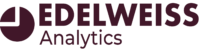The Stock Analysis graph will quickly show you how your titles are performing at a particular account, using the Shelf Days measure. You can view their entire inventory of your titles or use your search filters to view smaller, targeted portions. Those Saved Filters can be quite intricate, if you wish. You could, for example, easily see how your kids paperback books about pirates perform in this shop, or combine a number of categories to measure a large swath of an account all at once.
You can also, of course, just look at everything. Here’s an example of a shop that is doing particularly well:
A slim 4.6% of their titles are “Stale/Cool,” while almost 42% are “Hot/Fresh.”
Here’s another (slightly smaller) shop’s Stock Analysis:
This one has a much larger percentage of Stale titles, at 29%. (That’s the blue slice of the pie) as well as a much smaller percentage of Hot (green) titles. So basically the second store simply has more titles that have sat without selling for longer. Both would probably be considered relatively healthy, although the first one is clearly a much more profitable store.
So essentially what you’re doing with this tool is measuring the ‘health’ of an account by a category, or a specific grouping of titles, based on how/whether they’re selling. Based on this information, you can easily create a list of titles recommended for return (or pull for some more aggressive merchandising) by simply printing out the list of Stale titles, edited if you wish…just as an example. You can, of course, approach this all from the other direction and just take a peek at your titles with which they do the best.
Doing this analysis on a regular basis will make you a smarter and better-informed rep for your accounts.