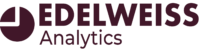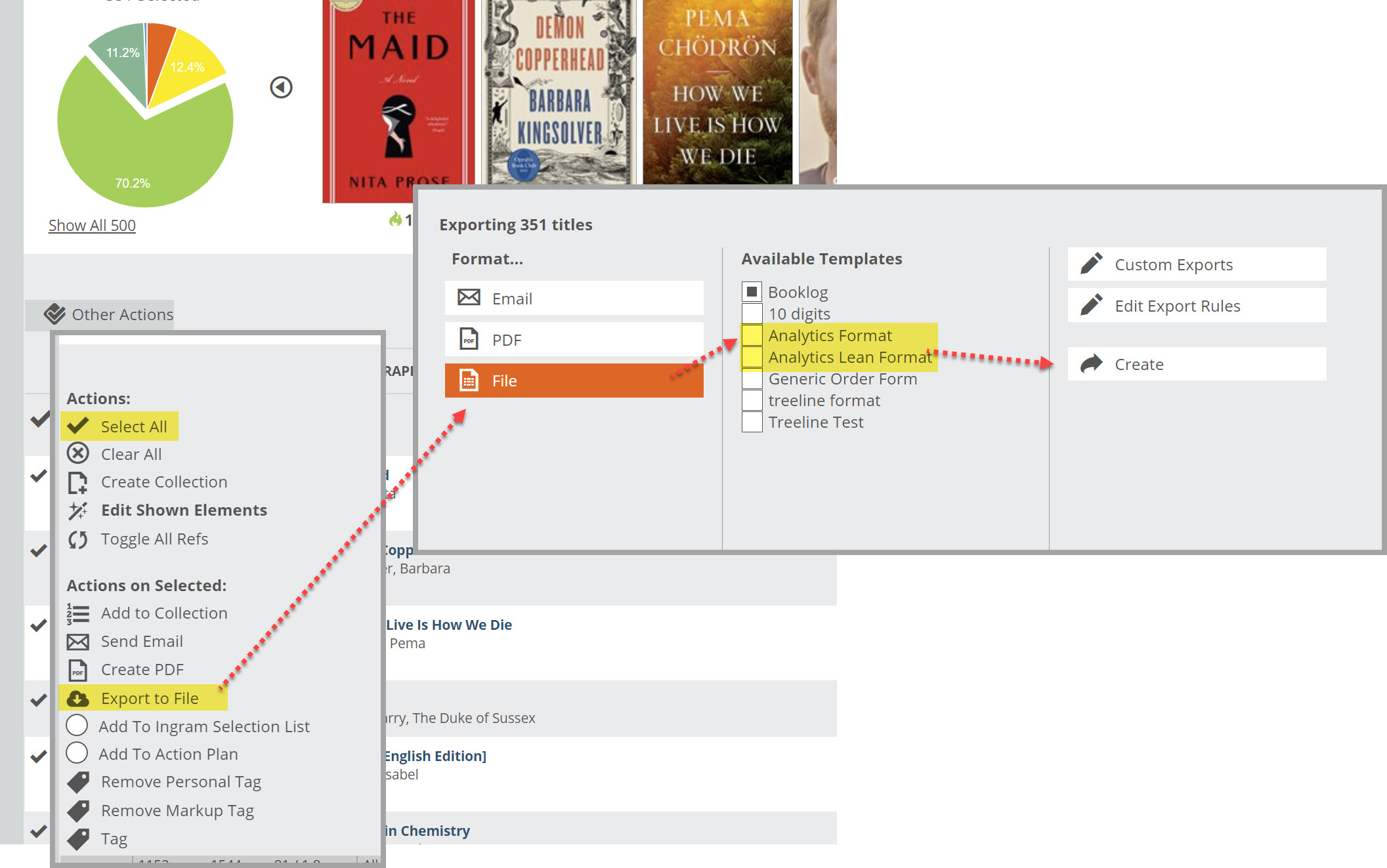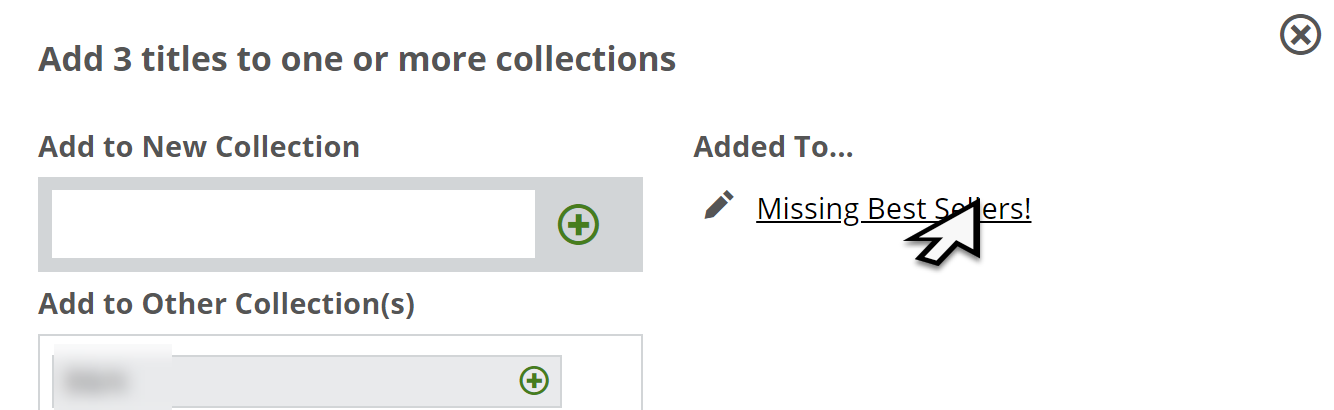Obviously, as you work through an account’s analytics data you’ll find yourself wanting to make suggestions to improve their stock of your titles.
To create a list of titles you would suggest they return (yes, many reps do this, and yes, their accounts tend to appreciate it) you’ll want to simply export a document to excel from the Title Detail Pages. Send your return suggestions to excel using the Edelweiss Analytics format to be sure to include relevant market and location information to make your accounts’ job a little easier.
Of course, the endgame here is to get more of your books on their shelves and to be sure they sell like crazy. So, after dumping the titles they can’t sell, you can create a collection of titles they are missing. From within that new collection, you can add suggested orders like usual. Your accounts will be able to place orders from that collection just like they’re used to doing with your catalogs, etc. Nice and easy!
So, select an account at the top of the page, choose some great titles they’re missing, and add them to a new collection.
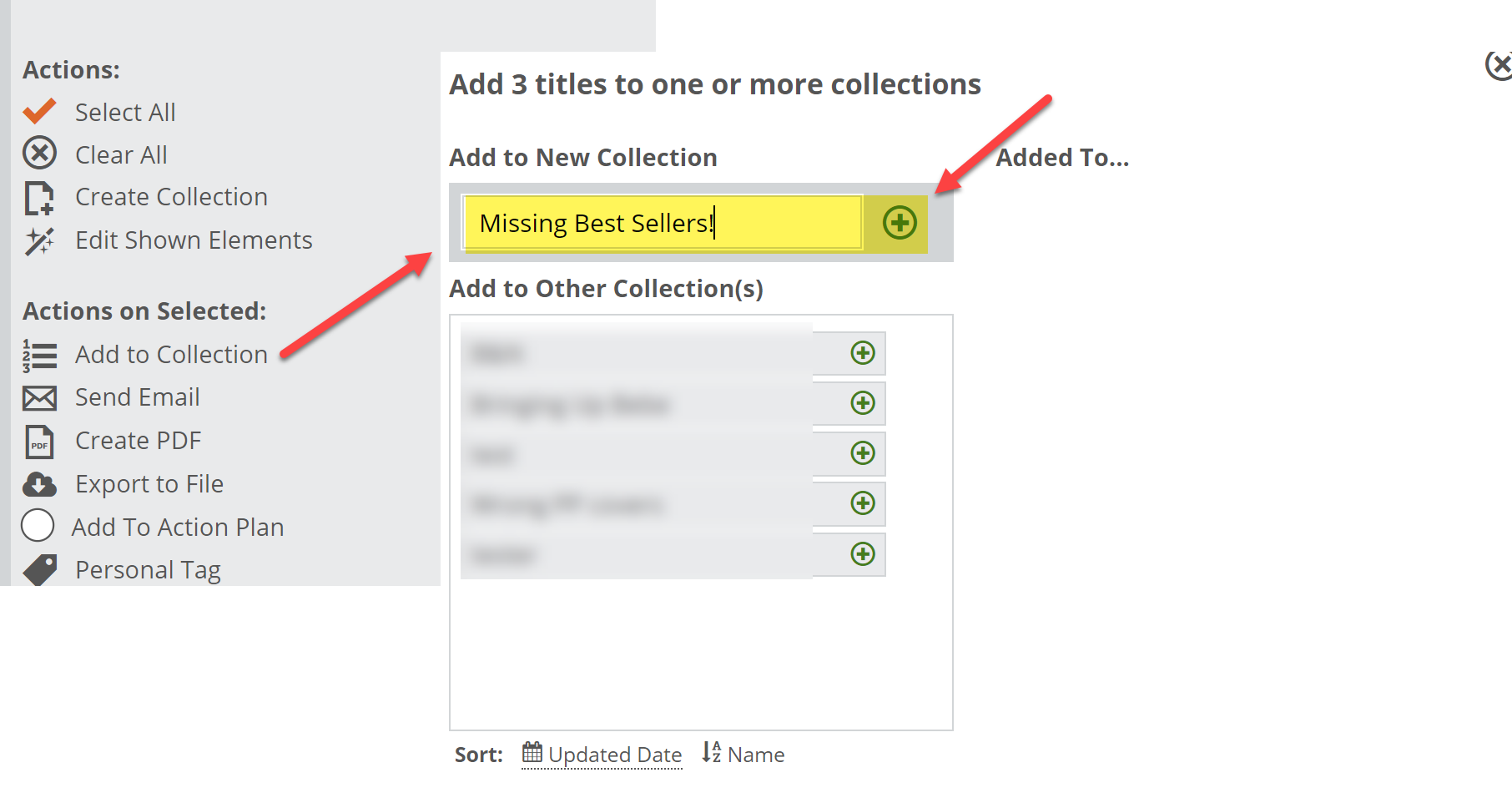 When you click on the name of your new collection:
When you click on the name of your new collection:
That collection will open up (in the usual catalog-type format) with your currently selected account still selected, so you can just dive right in to creating Suggested Orders. Share that collection with them like usual, and you’ve just been a big help to your account.